
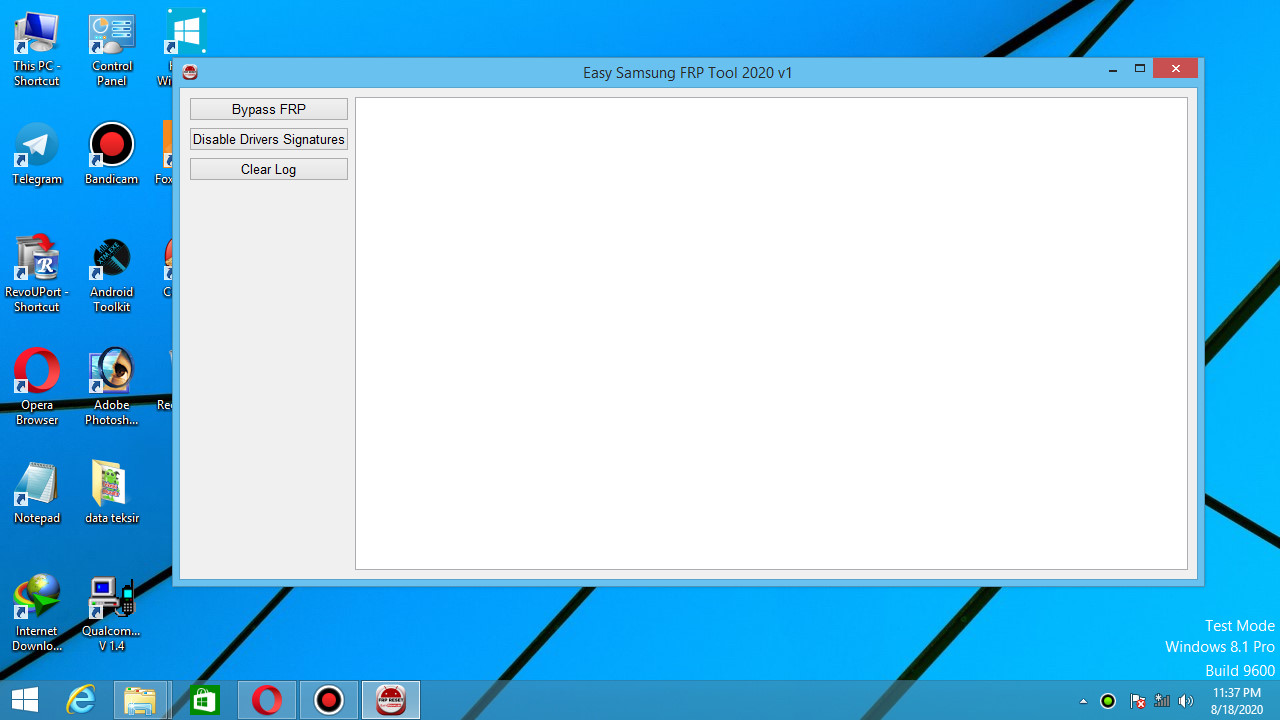
* if identification are done then you can remove password or flash it by deterrent tab of flashing tool. * and you can see identification of your mobile phone on flashing tool log. * after connect usb cable you can see notification on your computer notification bar,
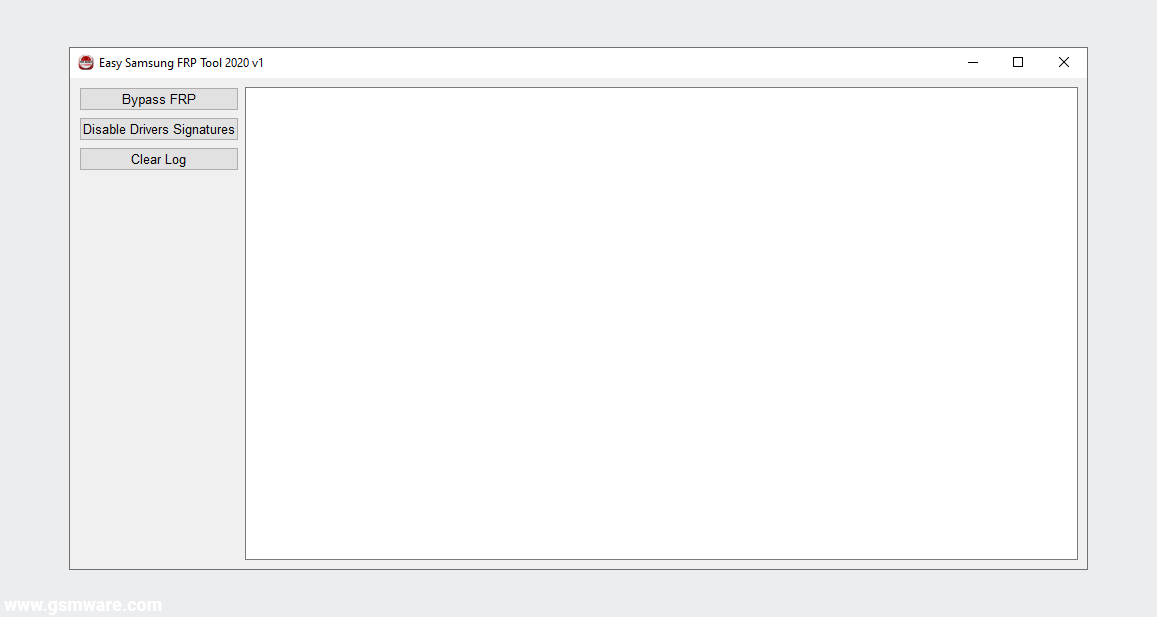
* after press and hold oot key then connect the mobile phone with computer with usb cable. Volume up or down ( for android) some branded mobile need to download mode by pressing power + volume down + home. * then press and hold mobile boot key from mobile phone like 1+3, *, 5+8, 0, menu, call button, vol up, back key (for button) * then select your cpu base and first click identify. * must keep more than 50% charge of your phone * then you can see your mobile cpu base, mtk, spreadtrum, Qualcomm, Hilsicon, exynoss etc, * then check your mobile cpu base by searching google type your phone brand name ande model ( example: huawei y5 18 cpu type) How To Flash a mobile phone? * first check your phone brand and model


 0 kommentar(er)
0 kommentar(er)
